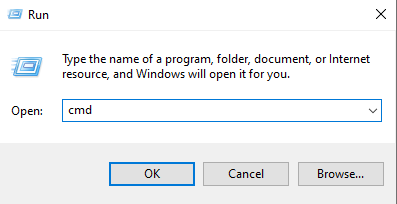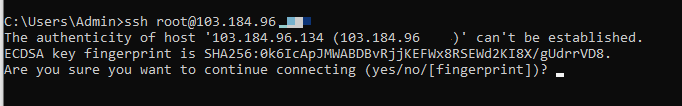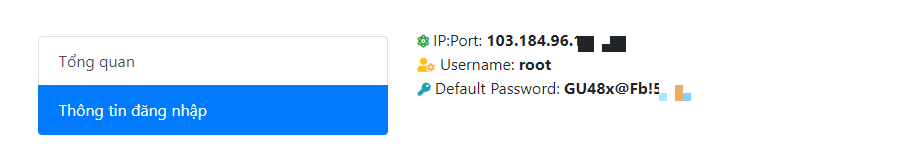SETUP AApanel
SETUP AApanel
Bước 1: Reg VPS Hệ Điều Hành Ubuntu 20.04
Bước 2: Login SSH
Ở Máy Tính Ấn Window + R gõ CMD
Nhập ssh root@IP của VPS
Sau đó nhập yes
Tiếp theo pass Của VPS Bạn chỉ cần copy pass và ấn chuột phải vào của số CMD và enter pass sẽ không hiện
Khi reg VPS bạn sẽ được cấp
Bước 3: Khi login thành công bạn sẽ thấy cửa sồ

Bước 4 : Dán lệnh sau vào tiến hành setup AApanel
wget -O install.sh http://www.aapanel.com/script/install-ubuntu_6.0_en.sh && sudo bash install.sh
Tiếp theo chọn y và enter
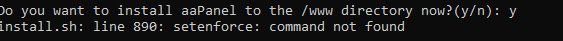
Sau khi cài đặt thành công bạn sẽ nhận được các thông tin bao gồm link login và tài khoản mật khẩu
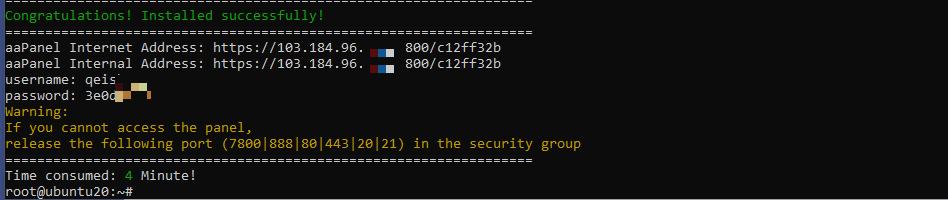
VUI LÒNG LƯU THÔNG TIN ĐẶNG NHẬP LẠI
Truy cập vào dường link và chọn Advance
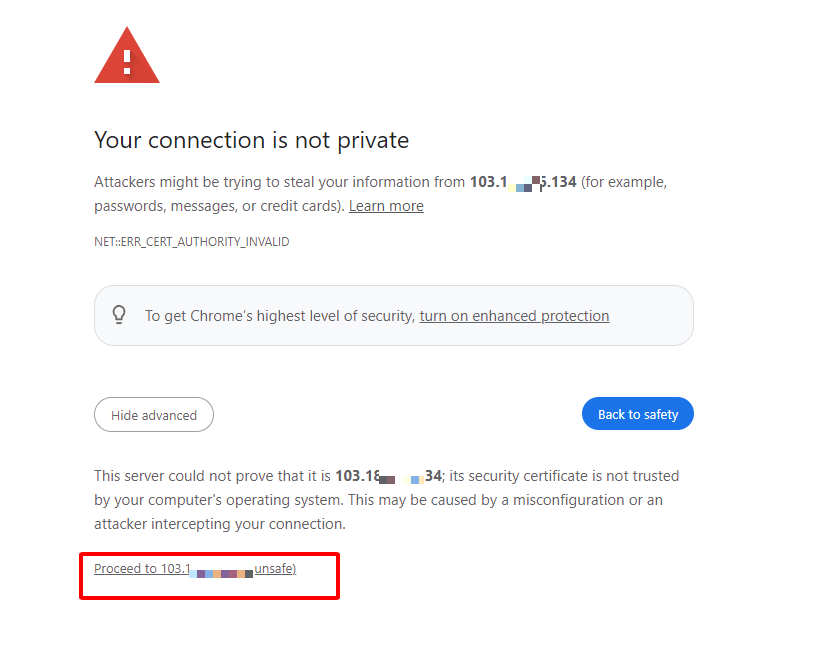
Login bằng thông tin được cấp ở trên
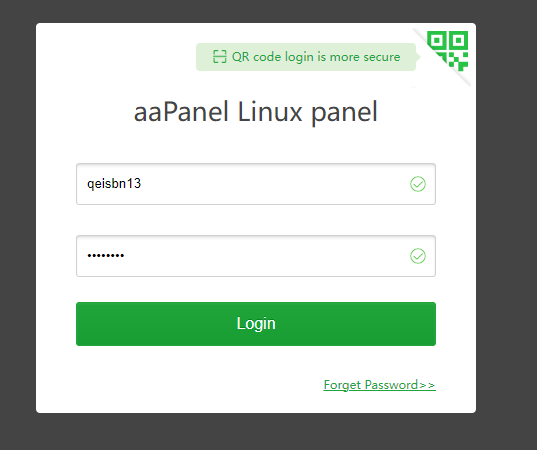
Login thành công Chọn setup Apache
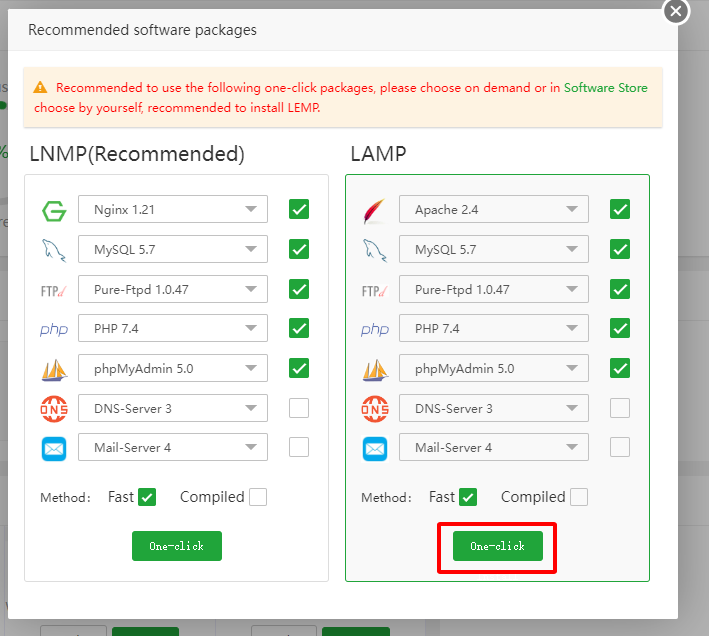
Create Date :
23-10-2024
Due Date :
26-04-2025
Priority :
Status :